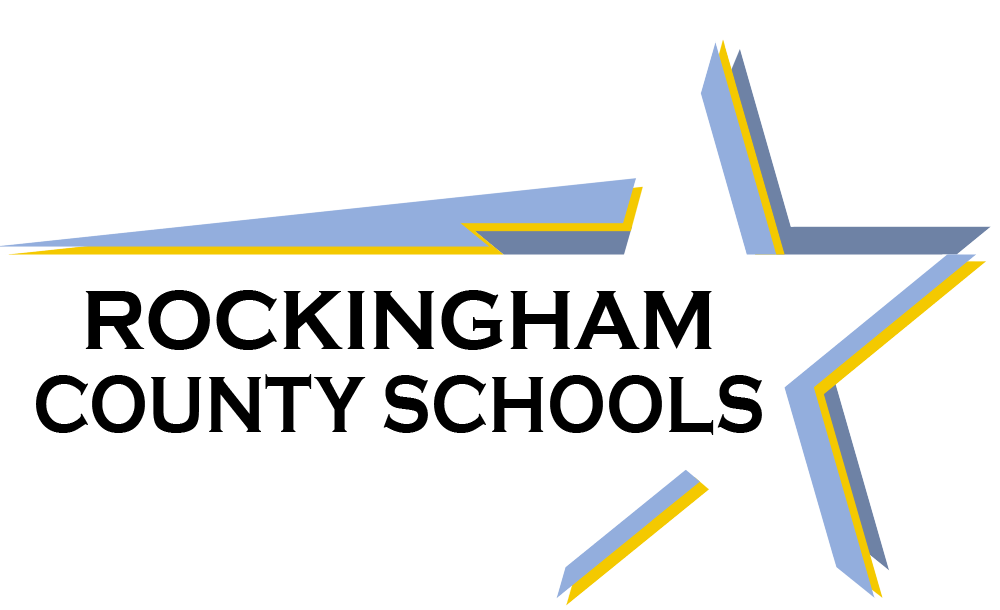Elementary Resources
Elementary Education at RCS
Below parents of Kindergarten, First, and Second Grade students can locate information regarding the standards-based reporting system. K-3 parents can also access information on Read to Achieve implementation.
We hope that this information will be helpful to you and that you will use it as a reference throughout the year. If you have questions, talk with your child's teacher or principal.
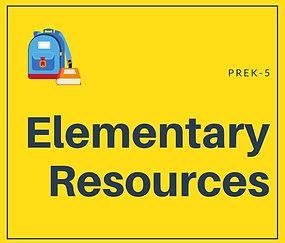
Elementary Teacher Sources
Curriculum and Instruction Resources
Assessment and Reporting Resources
Parent Learning Resources
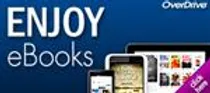
Rockingham County Schools is pleased to offer our eBook program on Overdrive. Our digital collection contains over 5700 titles available for checkout. The web address for RCS’ digital library is website.
Please see your school’s Media Specialist for login information.

Rockingham County Schools is pleased to announce that parent observer access is available for Canvas, our district Learning Management System. Students in grades 6 – 12 receive daily announcements, assignments, class resources, and grades through this online tool.
To register for a parent account and become an observer in your child’s courses, please contact your school.

If you or your child are experiencing issues with your district-issued Chromebook, you may refer to these Chromebook Troubleshooting Tips or contact the Media Coordinator at your child's school.

Rockingham County Schools is committed to providing a safe learning environment for your child. In effort to ensure that all students and parents understand the risks and safety precautions related to working in an online environment, we suggest using the resources provided by Common Sense Media to guide discussions with your child.
For more information regarding how your child is using technology at school, please visit Technology In the Classroom.
You may also want to review the RCS Technology Policy.