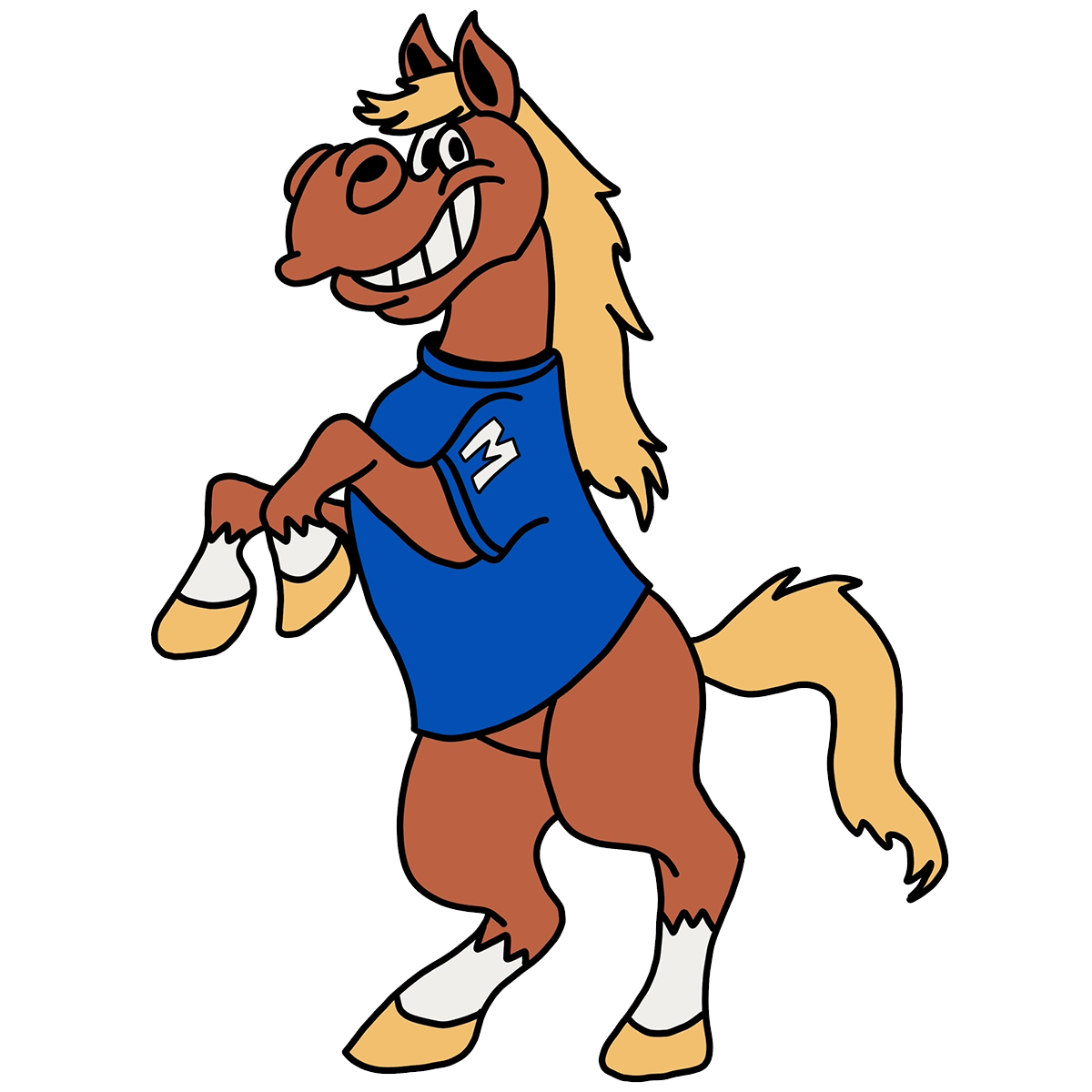Rockingham County Schools is pleased to offer our eBook program on Overdrive/SORA. Our digital collection contains over 5700 titles available for checkout.
The web address for RCS’ digital library.
All Monroeton students have an Overdrive/SORA account. There is a direct link to this app at the bottom of the school-issued Chromebook screen when they have the Google Chrome browser open. The icon looks like a small light blue rocket with eyes. If you do not have a school-issued Chromebook, students may still access the Overdrive website at Overdrive website or the SORA app on their own devices.
Students' user id's are the "r + another letter + 6 numbers. Do not add "@rock.k12.nc.us". Students' passwords are their 8-digit birthdays (2 digits for month, 2 digits for day, 4 digits for year) + r?. The passwords should be 10 digits in all.
If you have any questions or issues with your child checking out books using the SORA app, don't hesitate to contact our Media Specialist.